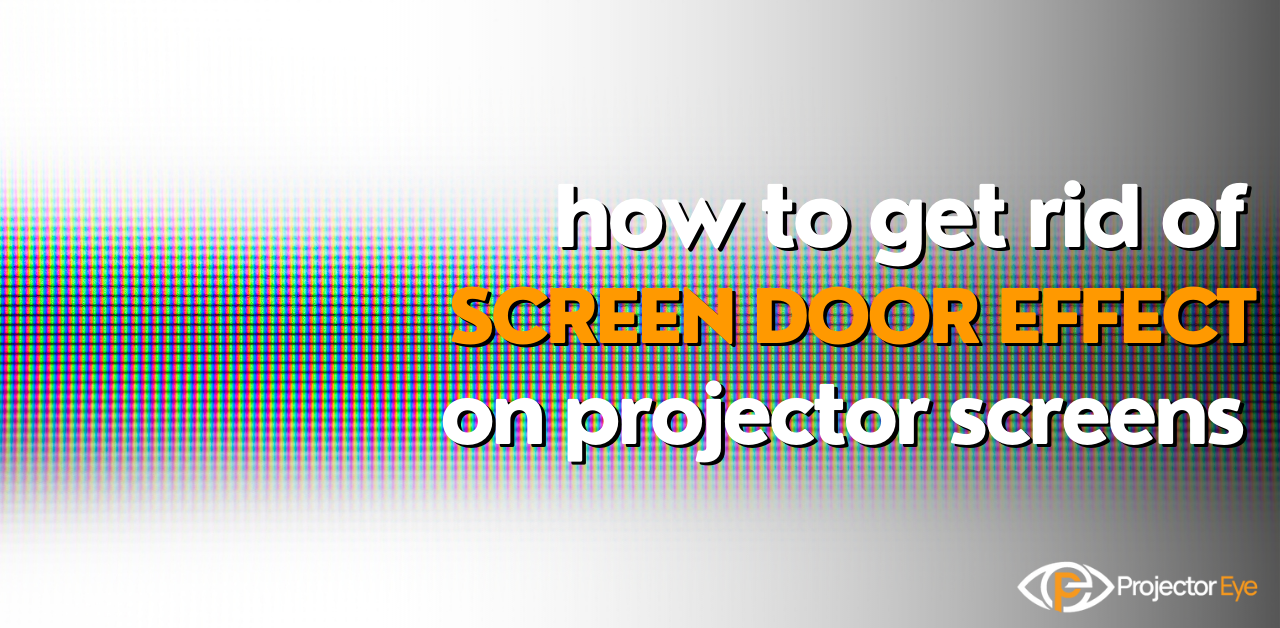
The screen door effect has become a common issue that projectors often display. So, how to get rid of this problem? We will tell you! It is advised that setting the projected image out of focus blur the boundaries and ultimately full the black pixels with adjacent light. This hack eliminates the screen door effect on a projector. Furthermore, you must choose the projectors which have high DPI.
The remaining solutions which might help you deal with this problem are written below. And if you still get any ambiguity or confusion while following these solutions, you can let us know anytime:
What is a screen door effect?
The screen door effect makes the individual pixel of the projected image highly visible. Such a situation seems not ideal while watching movies or playing games. You spot thin or dark lines on a screen. A grid of black lines separates every pixel which appears on the screen.
This issue is commonly spotted in old projector models and devices with low-resolution displays. They tend to make the individual pixels easily distinguishable. You can eliminate this problem by increasing the projector’s resolution. Or you can opt for the screen, which comes with a higher pixel density.
When was the screen door effect noticed for the very first time?
The screen door effect was noticed for the first time on the digital projector, which was made in 1984. To eliminate this problem, the depixelization concept was introduced, which removed the spaces visible and noticeable between the pixels.
These days, more of the dominant method is used. The microlens is generally utilized, which produces a magnified image of the pixel and eventually fills the previously-visible spaces.
Tips to get rid of the screen door effect on projector
There are several hacks that you can opt for to eliminate the screen door effect from the projector:
Tip # 1 – Projector with a high DPI
Choose the projector which has a high DPI. It is assumed to be the simple practice that instantly eliminates the screen door effect.
Tip # 2 – High Resolution
Before you buy the projector, double-check its specifications! Ensure whether it has a high resolution or not. A high resolution prevents the occurrence of the screen door effect.
Tip # 3 – Manually Adjust Resolution
It is recommended to adjust the resolution manually if you cannot afford a projector that has a high resolution. Hopefully, the issue will be resolved.
Tip # 4 – Out of Focus
Experts have advised setting the projected image out of focus. This way, you can prevent the screen door effect, creating a softer image.
Tip # 5 – Distance the Projector
Place the projector twice the distance from the screen. In doing so, individual pixels will no longer be visible. For example, if the projected image is 10 feet wide, then make sure to place the projector approximately 20 feet away.
Tip # 6 – Keep the lens clean
Keep the projector lens clean. If it is dirty, there is a high chance that the screen door effect will get magnified. In addition, dirty lens causes fringing.
Tip # 7 – Pay less attention
It is assumed that the screen door effect is merely a visual perception. If you keep on focusing your attention on the content instead of concentrating on the display, the screen door effect will certainly become less noticeable.
Tip # 8 – Effectively deal with the screen door effect problem
You can remove the screen door effect by improving the hardware. Like, invest in a device that has a higher-resolution panel. Opting for this practice is expected to keep the viewing experience enjoyable and smooth. A high-resolution panel promises that you catch up with the best visuals possible.
Tip # 9 – Keep the pixel density large enough
We have seen this common SDE phenomenon in LCD and DLP projectors. Here the projector optics show significantly lower pixel density as compared to the size of the image which is being projected. So, keep the pixel density large enough to eliminate this problem right away,
Causes of screen door effect on a projector
- This respective issue occurs when the projector device is not properly calibrated.
- A grid-like effect gets created when the image is not aligned in the right manner.
- Placing the projector very close to the screen leads to this issue.
- If the projected image is too large and big for the screen, the final effect will look like a screen door.
- The gap between the projected image pixels causes this problem. The older displays used to have large gaps between the pixels, making the screen door effect massively noticeable. On the other hand, the modern and super advanced high DPI displays keep the gap between pixels minimum! In other words, the pixels remain tightly packed and simply eliminate the screen door effect.
- When the order of pixels gets disturbed, color fringing occurs. Traditionally, sub-pixels that are red, green, and blue remain available in the same size, and they are also equally spaced. But when the order changes to blue, green, and red, this gives rise to the screen door effect.
- Digital light processing projectors use microscopic mirrors to generate and produce the image. However, the gaps between the mirrors lead to the screen door effect. It is always recommended to use high-quality projectors because they are infused with micro-lenses and eliminate possible pixel gaps.
Conclusion
So, do you still have any questions about getting rid of screen door effect on projectors? You can follow the above-written solutions, and we are confident they will solve your problem.
Overall, investing in a projector that has a high resolution and high DPI and setting the projected image out of focus are a few of the solutions which you can opt for. Please stay connected with us.
Hope you liked my post on How to get rid of screen door effect on projector.
Hi there! My name is Haris Rehman, and I review projectors for homes, movies, and offices. My passion for all things audiovisual has led me to test and review a broad range of projectors for consumers to help them make informed purchasing decisions. The reviews I provide are honest and unbiased based on my understanding of what makes a quality projector. Check out my blog for the latest reviews and insights.


